Electronic Claims Submission
Electronic Claims Submission
Quiz Summary
0 of 3 Questions completed
Questions:
Information
You have already completed the quiz before. Hence you can not start it again.
Quiz is loading…
You must sign in or sign up to start the quiz.
You must first complete the following:
Results
Results
0 of 3 Questions answered correctly
Your time:
Time has elapsed
You have reached 0 of 0 point(s), (0)
Earned Point(s): 0 of 0, (0)
0 Essay(s) Pending (Possible Point(s): 0)
Categories
- Not categorized 0%
- 1
- 2
- 3
- Current
- Review
- Answered
- Correct
- Incorrect
-
Question 1 of 3
1. Question
The only time you will check the Retrieve Reports option is when you are NOT sending claims but ONLY want to retrieve reports and Electronic EOBs.
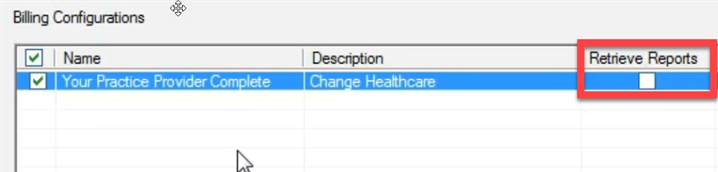 CorrectIncorrect
CorrectIncorrect -
Question 2 of 3
2. Question
Under messages, it should be green and show Process Complete. However, if this is red and shows Process Incomplete or Upload Failed – re-run your billing to try again.
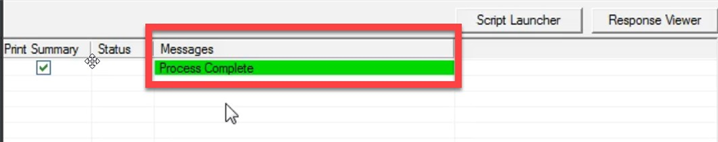 CorrectIncorrect
CorrectIncorrect -
Question 3 of 3
3. Question
Once you have reviewed the Reports received, select (2) actions you can do with your report. (Note: You must select two answers.)
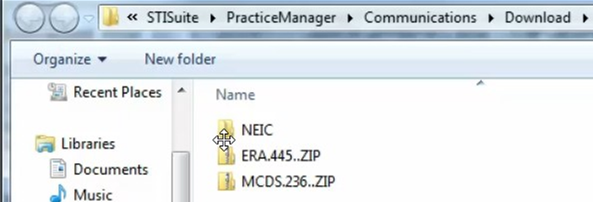 CorrectIncorrect
CorrectIncorrect
